I'm trying to sketch the 1st 1/2 hour after I awake. The above sketch took me 2 hours(I'll improve), but I am very pleased with the way it came out. Since my iPad is attached to me at the hip, just kidding, it is my closest sketching tool. Sketchbook Pro is my favorite sketching App, I use the pencil & eraser exclusively. I try not to erase very much, I love the way multiple pencil lines create a shape. I do want to continue with real paper & pencil but, digitally sketching before I'm even out of bed, is a great way to create a permanent morning habit. I've found, the tool I use to sketch, isn't as important as honing my ability. An awful sketch will be equally awful on paper or the iPad, it's the practice that counts.
Color, I love color! Especially, strong, color contrast creating 3D forms(Yay, Wayne Thiebaud). The above sketch photo shows how I use color on the iPad, using any color of the rainbow is wonderful. Let's take a look at the 3 parts to my morning sketch: the finished rose sketch(yes, for me this morning, it's finished), the photo & my color palette scatchings. The photo I use in capturing color & sketching from it. My color palette scratches are an easy way to switch between colors, compare colors, & recapturing lost color.
There are various ways to create a color palette with Sketchbook Pro, my intention leads me to gather my colors in 1 or 2 ways.
1. A color in a photograph can be captured easily. 1st, import the photo to a blank Sketchbook Pro canvas, 2nd select your tool(pencil is already selected for my canvas), & 3rd press your finger down on the color you want until you see the cross hair. Voila, your ready to start sketching with your new color!
2. A favorite color paint is easily transfered from the real world to Sketchbook Pro canvas. 1st, create palette scratches on real paper, 2nd photo with digital phone camera & 3rd import the photo to your sketchbook pro canvas. Select your color & your off painting!
Recapturing a color - Let's say, your sketching along & you lose your color, getting it back is easy with palette scratches. You need to check 2 things: 1. You propably held your finger or paintbrush/stylus too long over the white canvas or another color. No problem - Is the paint brush box located top middle tool bar, still the color you want? If not, re-select your color from your canvas palette. 2. Did you accidentally select the eraser? No problem - tap small circle on the center, bottom canvas. Reselect your tool, yay, you're off sketching again!
I hope you enjoyed my morning sketch & a few digital color sketching tips, I have a Wonderful Wednesday;D!
Subscribe to:
Post Comments (Atom)
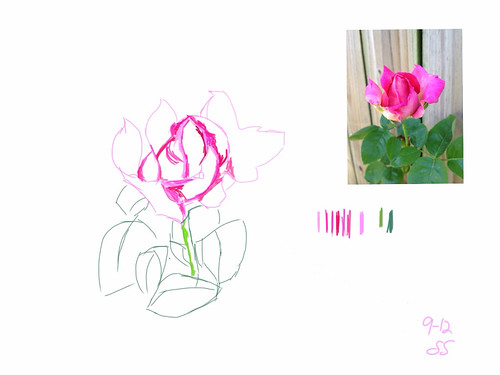
No comments:
Post a Comment